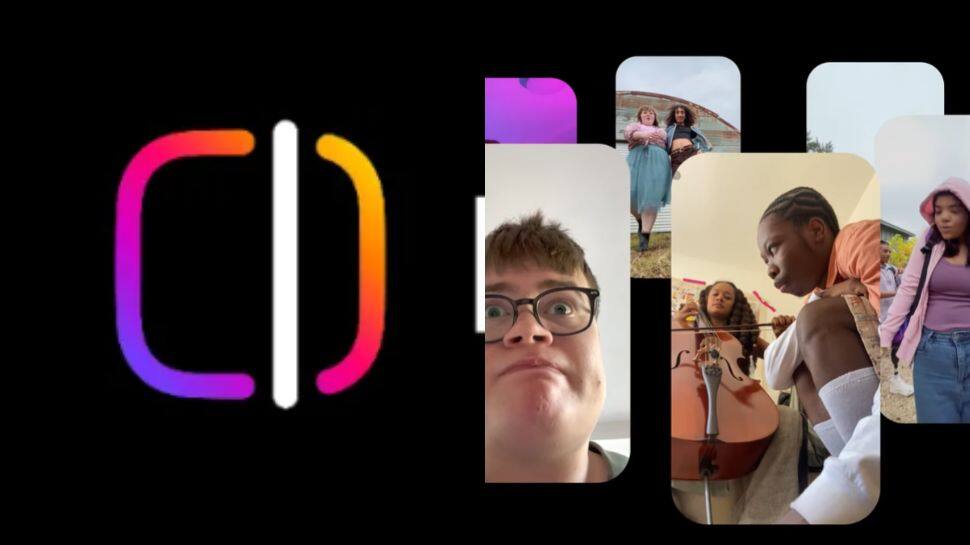Instagram New Edit App: As content demand is rising in the form of text and visual the one thing is common is the need to edit videos before uploading them online. Following this, Instagram has launched its new standalone video creation app called Edits. Notably, the new app was first teased by Instagram chief Adam Mosseri earlier in January.
However, meta-owned platform Instagram does offer built-in editing features for Reels, it has always lacked advanced capabilities. The editing app is said to offer advanced editing tools, real-time performance insights, and direct sharing options—all designed for mobile use. It is important to note that the app is currently available on both the Google Play Store and the Apple App Store.
Instagram Edit App Features
The new app allows users to shoot up to 10 minutes of footage, manage projects easily, and export videos without watermarks. It also features a frame-accurate timeline, clip-level edits, auto-enhance options, and visual effects like green screen and transitions. Adding further, the Instagram Edit app also provides real-time data on key metrics such as skip rate, giving creators actionable insights that can help improve content performance.
Creators can share videos straight to Instagram and Facebook or export them watermark-free to use anywhere else—giving creators more flexibility with where they post. Notably, the new app is likely to compete with platforms like TikTok and CapCut. The new Instagram app now offers basic color grading tools, allowing users to adjust brightness, contrast, saturation, temperature, highlights, shadows, and more.
It also includes built-in filters, featuring Instagram’s signature presets such as New York, Los Angeles, Jaipur, Melbourne, and others—making it easy to give your videos a stylish, aesthetic look in no time.
Instagram Edit App: What You Can Expect
The Meta-owned platform revealed that it is actively developing new features, including keyframe controls for more precise timing, AI-powered effects for quick visual enhancements, and tools to simplify collaborations with brands and fellow creators. Adding further, users can look forward to more fonts, transitions, filters, and a broader selection of royalty-free music soon.
Instagram Edit App: How It Works
Step 1: Download the Edits app from the Google Play Store or Apple App Store on your smartphone.
Step 2: Open the app once installed—you’ll be prompted to sign in with your Instagram account.
Step 3: Tap on ‘Continue with Instagram’ if the Instagram app is already installed on your device for a quick login.
Step 4: Authorize access when prompted to link your Instagram profile with the Edits app.
Step 5: Start exploring the app’s editing tools and features to create and enhance your content.