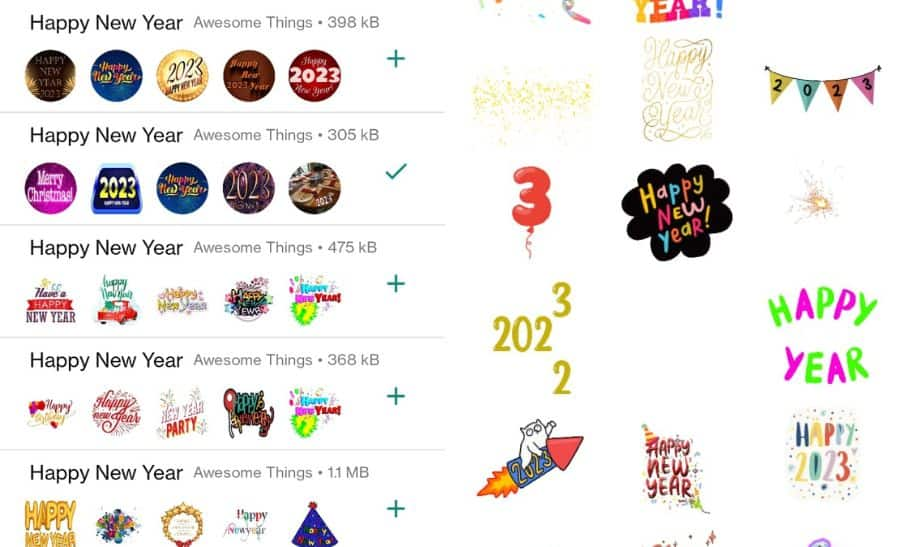New Delhi: Messaging platforms such as WhatsApp, Instagram, Facebook messanger, etc. have become an important and indispensable tool to send wishes and greeting on special days. As New Year 2023 is approaching, they will become useful to greet people with whom you can’t meet in-person. However, there is no fun to send the same old boring text of ‘Happy New Year’ to your contacts one-by-one. It is not only tedious but uninteresting and unattractive as well.
ALSO READ | Central Govt hikes interest on Post office senior citizen savings scheme, NSC
But you don’t have to worry about it. In case you don’t know, these messaging platforms provide various options to send attractive greetings and wishes to others on the platform. Customised-New year stickers are one such option that you can use on WhatsApp and Instagram to send wishes on this New Year 2023.
ALSO READ | Fear for Aadhaar card being misused? UIDAI shares TIPS to keep digital ID safe
If you are curious and want to know how to use them, check this step-by-step guide in the following.
How to send Happy New year stickers on WhatsApp:
Step 1: Go to Google Play Store.
Step 2: Tap on search bar and write ‘Happy New Year Sticker packs’.
Step 3: Download any one of them in the several option appeared on screen.
Step 4: Once downloaded, you have to open it.
Step 5: Check stickers and tap on + option to add for WhatsApp. It will automatically add there.
Step 6: Once done, go to WhatsApp and choose the contact you want to send wishes and greetings.
Step 7: Tap on emoji at the left bottom end of screen and click on stickers.
Step 8: Your added Happy New year stickers will appear that you can use to send in DMs.
How to send Happy New year stickers on Instagram:
Step 1: Simply, go to the DMs of the contact you want to send greetings.
Step 2: Tap on sticker option on the right bottom end.
Step 3: Search Happy New Stickers. They will appear on the screen.
Step 4: Pick whichever you like and send directly to your Instagram contacts.